Setup a GitHub repository to serve your Sphinx documentation
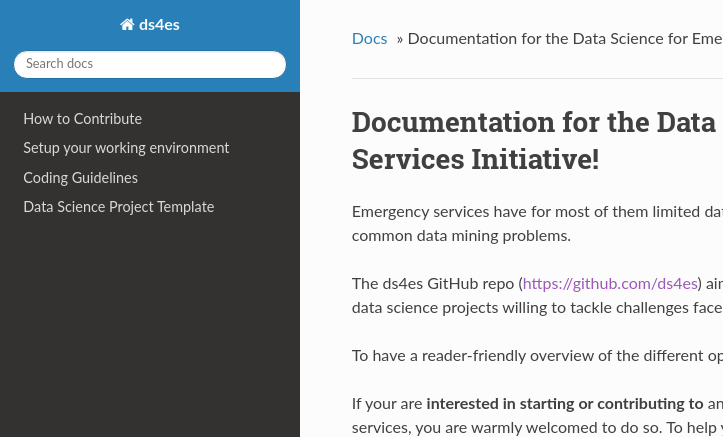
Sphinx and GitHub provide an efficient and free way to publish your documentation online. Here we describe how to do so.
Prerequisites
Create a Sphinx documentation
Install Sphinx on your local machine:
pip install sphinx
On GitHub, create a new repository named for example my_sphinx_repo.
Once created, clone it on your machine:
git clone https://github.com/username/my_sphinx_repo
cd ./my_sphinx_repo
Intialize in it a Sphinx documentation:
sphinx-quickstart
Enter values according to your project:
> Separate source and build directories (y/n) [n]: y
...
> Project name: your_project_name
...
> Author name(s): your_name
...
> Project release []: 0.0.1
...
> Project language [en]: en
Specifying y, we choose to store our Sphinx editable files in ./source.
We will build Sphinx in a ./docs subdirectory to suit GitHub preset setup to serve a documentation:
sphinx-build -b html ./source ./docs
# Add an empty `.nojekyll` file in `docs` repository
# to make GitHub to not try interpret files as part of a Jekyll site
touch ./docs/.nojekyll
Publish your Sphinx documentation
Push your Sphinx documentation on GitHub:
git add .
git commit -m "First commit"
git push
In your GitHub project repo, in Settings > GitHub Pages set Source as:
- Select branch:
master - Select folder:
/docs
And click Save.
Wait a bit and refresh this Settings page, when under GitHub Pagesyou will have a green notification Your Sphinx documentation will be serve at https://xxxx.github.io/my_sphinx_repo/..
Run your Sphinx documentation locally
To rebuild locally your Sphinx documentation files after modification execute:
sphinx-build -b html ./source ./docs
You can run your documentation locally starting an http server with Python:
python -m http.server 8080 --directory ./docs
It should be serve at http://localhost:8080.
Install a theme
Here we want to install the theme sphinx_rtd_theme available with a pip install:
pip install sphinx_rtd_theme
In ./source/conf.py, comment the previous theme:
#html_theme = 'alabaster'
and declare your new theme:
import sphinx_rtd_theme
html_theme = 'sphinx_rtd_theme'
html_theme_path = [sphinx_rtd_theme.get_html_theme_path()]
Rebuild your Sphinx documentation:
sphinx-build -b html ./source ./docs
Check it with this new theme at http://localhost:8080.
See also
date_range 02/09/2020
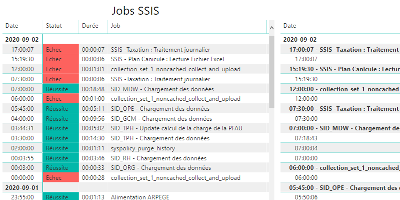
How to monitor SSIS job and package executions.
date_range 15/08/2020
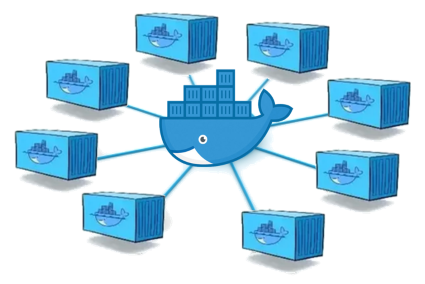
Enable a network connectivity between Docker containers on CentOS 8.
date_range 10/04/2019

The easiest way to install Python and Jupyter Notebook is probably with Anaconda.
Anaconda is a free and open source distribution of the Python programming language for data science and machine learning related applications, that aims to simplify package management and deployment. Package versions are managed by the package management system conda.