Monitor SSIS job and package executions
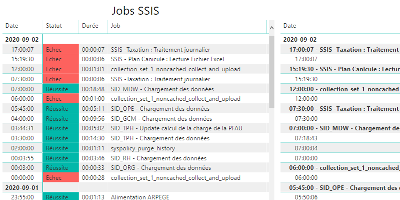
How to monitor SSIS job and package executions.
The SSIDB database for Microsoft SQL Server Integration Services provides us everything we need to correctly monitor SSIS jobs and packages without having to reinvent the wheel so take advantage of it.
Here we will see how to query the SSISDB database to monitor SSIS jobs and packages letting us the ability to build reports of the form:
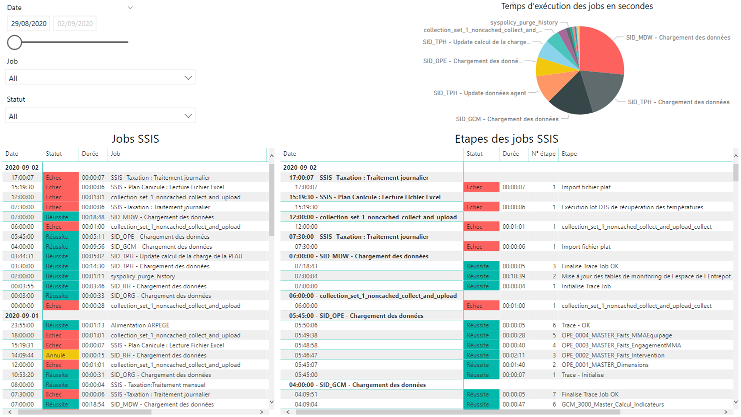
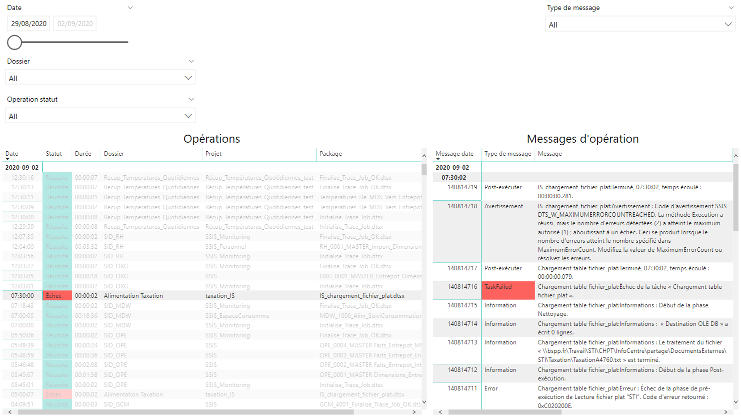
Create some dimension tables
References:
- Microsoft Docs - catalog.operation_messages (SSISDB Database)
- Microsoft Docs - catalog.executions (SSISDB Database)
- Microsoft Docs - dbo.sysjobhistory
First we will add some dimension tables to the SSISDB database to describe:
- Message types
- Message source types
- Operation status
- Job status
Message types:
IF OBJECT_ID('dim_message_type') IS NOT NULL DROP TABLE dim_message_type
GO
CREATE TABLE dim_message_type
(
[Id Message type] SMALLINT IDENTITY PRIMARY KEY,
[Message type] VARCHAR(128) NOT NULL
)
SET IDENTITY_INSERT dim_message_type ON
GO
INSERT INTO dim_message_type ([Id Message type], [Message type])
VALUES
(-1, 'Unknown')
,(120, 'Error')
,(110, 'Warning')
,(70, 'Information')
,(10, 'Pre-validate')
,(20, 'Post-validate')
,(30, 'Pre-execute')
,(40, 'Post-execute')
,(60, 'Progress')
,(50, 'StatusChange')
,(100, 'QueryCancel')
,(130, 'TaskFailed')
,(90, 'Diagnostic')
,(200, 'Custom')
,(140, 'DiagnosticEx')
,(400, 'NonDiagnostic')
,(80, 'VariableValueChanged')
SET IDENTITY_INSERT dim_message_type OFF
GO
Message source types:
IF OBJECT_ID('dim_message_source_type') IS NOT NULL DROP TABLE dim_message_source_type
GO
CREATE TABLE dim_message_source_type
(
[Id Message source type] SMALLINT IDENTITY PRIMARY KEY,
[Message source type] VARCHAR(128) NOT NULL
)
SET IDENTITY_INSERT dim_message_source_type ON
GO
INSERT INTO dim_message_source_type ([Id Message source type], [Message source type])
VALUES
(-1, 'Unknown')
,(10, 'Entry APIs, such as T-SQL and CLR Stored procedures')
,(20, 'External process used to run package (ISServerExec.exe)')
,(30, 'Package-level objects')
,(40, 'Control Flow tasks')
,(50, 'Control Flow containers')
,(60, 'Data Flow task')
SET IDENTITY_INSERT dim_message_source_type OFF
GO
Operation status:
IF OBJECT_ID('dim_operation_status') IS NOT NULL DROP TABLE dim_operation_status
GO
CREATE TABLE dim_operation_status
(
[Id Operation status] SMALLINT IDENTITY PRIMARY KEY,
[Operation status] VARCHAR(128) NOT NULL
)
SET IDENTITY_INSERT dim_operation_status ON
GO
INSERT INTO dim_operation_status ([Id Operation status], [Operation status])
VALUES
(-1, 'Unknown')
,(1, 'Created')
,(2, 'Running ')
,(3, 'Canceled')
,(4, 'Failed')
,(5, 'Pending')
,(6, 'Ended unexpectedly')
,(7, 'Succeeded')
,(8, 'Stopping')
,(9, 'Completed')
SET IDENTITY_INSERT dim_operation_status OFF
GO
Job status:
IF OBJECT_ID('dim_job_status') IS NOT NULL DROP TABLE dim_job_status
GO
CREATE TABLE dim_job_status
(
[Id Job status] SMALLINT IDENTITY PRIMARY KEY,
[Job status] VARCHAR(128) NOT NULL
)
SET IDENTITY_INSERT dim_job_status ON
GO
INSERT INTO dim_job_status ([Id Job status], [Job status])
VALUES
(-1, 'Unknown')
,(0, 'Failed')
,(1, 'Succeeded ')
,(2, 'Retry')
,(3, 'Canceled')
,(4, 'In Progress')
SET IDENTITY_INSERT dim_job_status OFF
GO
Queries to monitor SSIS jobs and operations
Jobs
SELECT
CONCAT(a1.run_date,RIGHT('000000'+ISNULL(CAST(a1.run_time As varchar(6)),''),6),a1.job_id) As [Id]
, cast(left(a1.run_date,8) as datetime) + CAST(STUFF(STUFF(RIGHT('000000'+ISNULL(CAST(a1.run_time As varchar(6)),''),6),5,0,':'),3,0,':') AS datetime) As [Datetime]
, cast(left(a1.run_date,8) as date) As [Date]
, CAST(STUFF(STUFF(RIGHT('000000'+ISNULL(CAST(a1.run_time As varchar(6)),''),6),5,0,':'),3,0,':') AS time(0)) As [Start time]
, a1.job_id As [Id Job]
, a1.name As [Job name]
, IIF(MIN(a2.run_status) = 1, MAX(a2.run_status), MIN(a2.run_status)) As [Id Status]
, CASE IIF(MIN(a2.run_status) = 1, MAX(a2.run_status), MIN(a2.run_status))
WHEN 0 THEN 'Failed'
WHEN 1 THEN 'Succeeded'
WHEN 2 THEN 'Retry'
WHEN 3 THEN 'Canceled'
WHEN 4 THEN 'In Progress'
ELSE 'Unknown'
END As [Status]
, CONVERT(time(0), DATEADD(SECOND,
SUM(
DATEDIFF(second,0,cast(CAST(STUFF(STUFF(RIGHT('000000'+ISNULL(CAST(a2.run_duration As varchar(6)),''),6),5,0,':'),3,0,':') AS time) as datetime))
)
, 0)
) As [Execution time (HH:MM:SS)]
, SUM(DATEDIFF(second,0,cast(CAST(STUFF(STUFF(RIGHT('000000'+ISNULL(CAST(a2.run_duration As varchar(6)),''),6),5,0,':'),3,0,':') AS time) as datetime))) As [Execution time (in seconds)]
FROM (
SELECT
b1.job_id
,b2.name As name
,b1.run_date
,b1.run_time
,LEAD(b1.run_time,1) OVER ( ORDER BY run_date, run_time) As next_run_time
,MIN(b1.run_status) As run_status
FROM [msdb].[dbo].[sysjobhistory] b1 WITH (NOLOCK)
LEFT JOIN [msdb].[dbo].[sysjobs] b2 WITH (NOLOCK)
ON b1.job_id = b2.job_id
WHERE
b1.step_id = 1
-- To avoid a bunch of unrelevant jobs
-- You can filter by a specific keyword common to all your jobs and/or username used to execute them
-- AND (name LIKE '%common_token_between_your_job_names%' OR message LIKE '%user_account_use_to_execute_jobs%')
-- Or you simply exclude jobs using a unique identifier as name
AND TRY_CONVERT(UNIQUEIDENTIFIER,b2.name) IS NULL
GROUP BY b1.job_id, b2.name, b1.run_date, b1.run_time
) a1
LEFT JOIN [msdb].[dbo].[sysjobhistory] a2 WITH (NOLOCK)
ON
a2.job_id = a1.job_id
AND a2.run_date = a1.run_date
AND a1.run_time >= a1.run_time
AND a2.run_time < IIF(a1.next_run_time <= a1.run_time, 999999, ISNULL(a1.next_run_time, 999999))
WHERE
a2.job_id = a1.job_id
AND a2.run_date = a1.run_date
AND a2.run_time >= a1.run_time
AND a2.run_time < IIF(a1.next_run_time <= a1.run_time, 999999, ISNULL(a1.next_run_time, 999999))
AND a2.step_id <> 0
-- To avoid a bunch of unrelevant jobs
-- You can filter by a specific keyword common to all your jobs and/or username used to execute them
-- AND (name LIKE '%common_token_between_your_job_names%' OR message LIKE '%user_account_use_to_execute_jobs%')
-- Or you simply exclude jobs using a unique identifier as name
AND TRY_CONVERT(UNIQUEIDENTIFIER,a1.name) IS NULL
GROUP BY a1.job_id, a1.run_date, a1.run_time, a1.name, a1.next_run_time
ORDER BY a1.run_date DESC, a1.run_time DESC
Retrieve informations on executed jobs:
SELECT
CONCAT(a1.run_date,RIGHT('000000'+ISNULL(CAST(a1.run_time As varchar(6)),''),6),a1.job_id) As [Id]
, CAST(LEFT(a1.run_date,8) As DATETIME) + CAST(STUFF(STUFF(RIGHT('000000'+ISNULL(CAST(a1.run_time As varchar(6)),''),6),5,0,':'),3,0,':') As DATETIME) As [Datetime]
, CAST(LEFT(a1.run_date,8) As date) As [Date]
, CAST(STUFF(STUFF(RIGHT('000000'+ISNULL(CAST(a1.run_time As varchar(6)),''),6),5,0,':'),3,0,':') As TIME(0)) As [Start time]
, a1.job_id As [Id Job]
, a1.name As [Job name]
, IIF(MIN(a2.run_status) = 1, MAX(a2.run_status), MIN(a2.run_status)) As [Id Status]
, CASE IIF(MIN(a2.run_status) = 1, MAX(a2.run_status), MIN(a2.run_status))
WHEN 0 THEN 'Failed'
WHEN 1 THEN 'Succeeded'
WHEN 2 THEN 'Retry'
WHEN 3 THEN 'Canceled'
WHEN 4 THEN 'In Progress'
ELSE 'Unknown'
END As [Status]
, CONVERT(TIME(0), DATEADD(SECOND,
SUM(
DATEDIFF(SECOND,0,CAST(CAST(STUFF(STUFF(RIGHT('000000'+ISNULL(CAST(a2.run_duration As varchar(6)),''),6),5,0,':'),3,0,':') As TIME) As DATETIME))
)
, 0)
) As [Execution time (HH:MM:SS)]
, SUM(DATEDIFF(SECOND,0,CAST(CAST(STUFF(STUFF(RIGHT('000000'+ISNULL(CAST(a2.run_duration As varchar(6)),''),6),5,0,':'),3,0,':') As TIME) As DATETIME))) As [Execution time (in seconds)]
FROM (
SELECT
b1.job_id
,b2.name As name
,b1.run_date
,b1.run_time
,LEAD(b1.run_time,1) OVER ( ORDER BY run_date, run_time) As next_run_time
,MIN(b1.run_status) As run_status
FROM [msdb].[dbo].[sysjobhistory] b1 WITH (NOLOCK)
LEFT JOIN [msdb].[dbo].[sysjobs] b2 WITH (NOLOCK)
ON b1.job_id = b2.job_id
WHERE
b1.step_id = 1
-- To avoid a bunch of unrelevant jobs
-- You can filter by a specific keyword common to all your jobs and/or username used to execute them
-- AND (name LIKE '%common_token_between_your_job_names%' OR message LIKE '%user_account_use_to_execute_jobs%')
-- Or you simply exclude jobs using a unique identifier As name
AND TRY_CONVERT(UNIQUEIDENTIFIER,b2.name) IS NULL
GROUP BY b1.job_id, b2.name, b1.run_date, b1.run_time
) a1
LEFT JOIN [msdb].[dbo].[sysjobhistory] a2 WITH (NOLOCK)
ON
a2.job_id = a1.job_id
AND a2.run_date = a1.run_date
AND a1.run_time >= a1.run_time
AND a2.run_time < IIF(a1.next_run_time <= a1.run_time, 999999, ISNULL(a1.next_run_time, 999999))
WHERE
a2.job_id = a1.job_id
AND a2.run_date = a1.run_date
AND a2.run_time >= a1.run_time
AND a2.run_time < IIF(a1.next_run_time <= a1.run_time, 999999, ISNULL(a1.next_run_time, 999999))
AND a2.step_id <> 0
-- To avoid a bunch of unrelevant jobs
-- You can filter by a specific keyword common to all your jobs and/or username used to execute them
-- AND (name LIKE '%common_token_between_your_job_names%' OR message LIKE '%user_account_use_to_execute_jobs%')
-- Or you simply exclude jobs using a unique identifier As name
AND TRY_CONVERT(UNIQUEIDENTIFIER,a1.name) IS NULL
GROUP BY a1.job_id, a1.run_date, a1.run_time, a1.name, a1.next_run_time
ORDER BY a1.run_date DESC, a1.run_time DESC
Retrieve informations on executed operations:
SELECT
o.operation_id As [Id Operation]
, dos.[Operation status] As [Operation status]
, FORMAT(o.start_time, 'yyyy-MM-dd') As [Date]
, FORMAT(o.start_time, 'yyyy-MM-dd hh:mm:ss') As [Start time]
, FORMAT(o.end_time, 'yyyy-MM-dd hh:mm:ss') As [End time]
, CONVERT(time(0), DATEADD(SECOND, DATEDIFF(SECOND, o.start_time, o.end_time), 0)) As [Execution time]
, ei.folder_name As [Folder name]
, o.Object_Name As [Project name]
, ei.package_name As [Package name]
, environment_name As [Environment]
, o.caller_name As [Caller]
, p.deployed_by_name As [Deployed by]
, FORMAT(p.last_deployed_time, 'yyyy-MM-dd hh:mm:ss') As [Last deployed time]
FROM [SSISDB].[internal].[operations] o WITH (NOLOCK)
LEFT JOIN [SSISDB].[internal].[projects] p WITH (NOLOCK)
ON o.object_id = p.project_id
LEFT JOIN [SSISDB].[internal].[execution_info] ei WITH (NOLOCK)
ON o.operation_id = ei.execution_id
LEFT JOIN [SSISDB].[dbo].[dim_operation_status] dos WITH (NOLOCK)
ON o.status = dos.[Id Operation status]
WHERE ei.folder_name IS NOT NULL
ORDER BY o.operation_id DESC
Get messages for a given operation:
DECLARE @operation_id INT
SET @operation_id = 672328
SELECT
-- Global infos
-- o.operation_id 'Id Operation'
-- , s.[Operation status]
-- , DATEDIFF(second, o.start_time, o.end_time) As 'Time (in seconds)'
-- , FORMAT(o.start_time, 'yyyy-MM-dd hh:mm:ss') As 'Start time'
-- , FORMAT(o.end_time, 'yyyy-MM-dd hh:mm:ss') As 'End time'
-- , o.caller_name As 'Caller'
-- Details
m.operation_message_id As 'Id Message'
, mt.[Message type]
, FORMAT(m.message_time, 'yyyy-MM-dd hh:mm:ss') As [Message time]
, m.message As 'Message'
, e.message_source_name As 'Message source'
, ISNULL(e.subcomponent_name,'') As 'Subcomponent name'
, e.execution_path As 'Execution path'
FROM [SSISDB].[internal].[operations] o
LEFT JOIN [SSISDB].[internal].[projects] p
ON o.object_id = p.project_id
LEFT JOIN [SSISDB].[internal].[folders] f
ON p.folder_id = f.folder_id
LEFT JOIN [SSISDB].[internal].[execution_info] ei
ON o.operation_id = ei.execution_id
LEFT JOIN SSISDB.internal.operation_messages m
ON o.operation_id = m.operation_id
LEFT JOIN SSISDB.internal.event_messages e
ON m.operation_id = e.operation_id AND m.operation_message_id = e.event_message_id
LEFT JOIN [SSISDB].dbo.dim_message_type mt
ON m.message_type = mt.[Id Message type]
LEFT JOIN [SSISDB].dbo.dim_message_source_type mst
ON m.message_source_type = mst.[Id Message source type]
LEFT JOIN [SSISDB].dbo.dim_operation_status s
ON o.status = s.[Id Operation status]
WHERE o.operation_id = @operation_id
ORDER BY m.message_time DESC, m.operation_message_id DESC
See also
date_range 15/08/2020
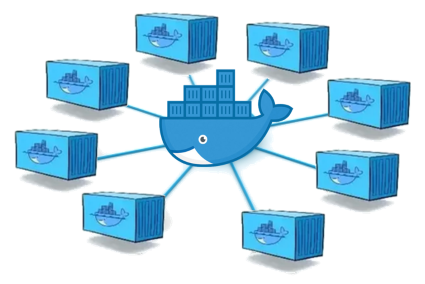
Enable a network connectivity between Docker containers on CentOS 8.
date_range 07/04/2020
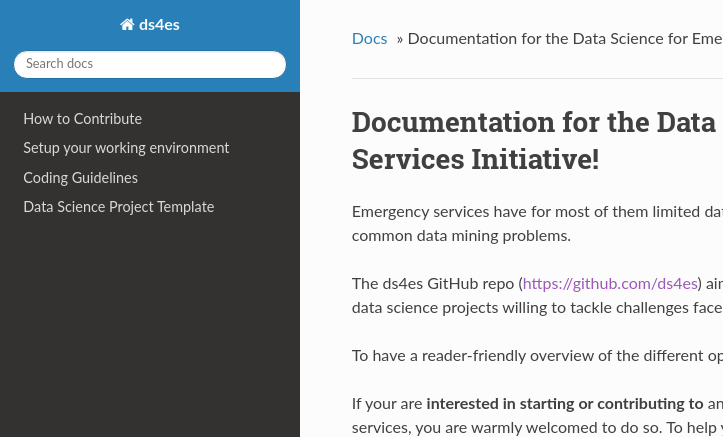
Sphinx and GitHub provide an efficient and free way to publish your documentation online. Here we describe how to do so.
date_range 10/04/2019

The easiest way to install Python and Jupyter Notebook is probably with Anaconda.
Anaconda is a free and open source distribution of the Python programming language for data science and machine learning related applications, that aims to simplify package management and deployment. Package versions are managed by the package management system conda.