Get R and RStudio on RHEL/CentOS 7 with Docker
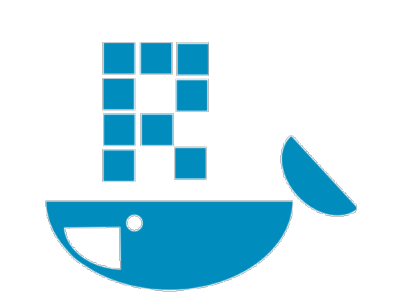
You can encounter some trouble installing R and RStudio on CentOS/RHEL. One alternative to avoid those troubles is to use Docker. Docker containers aimed to really simplify your life in some situations. It is a tool you have to have in your pocket.
Install Docker
Reference: Get Docker CE for CentOS
Uninstall old versions
sudo yum remove docker \
docker-client \
docker-client-latest \
docker-common \
docker-latest \
docker-latest-logrotate \
docker-logrotate \
docker-selinux \
docker-engine-selinux \
docker-engine
Install required packages
sudo yum install -y yum-utils \
device-mapper-persistent-data \
lvm2
Set up the stable Docker repository
sudo yum-config-manager \
--add-repo \
https://download.docker.com/linux/centos/docker-ce.repo
Install Docker CE
sudo yum install docker-ce
Start Docker
sudo service docker start
Verify that docker is installed correctly by running the hello-world image.
sudo docker run hello-world
Manage Docker as a non-root user
Reference: Post-installation steps for Linux
Add your user to the docker group.
sudo usermod -aG docker $USER
Log out of your session completely and then log back in so that your group membership is re-evaluated.
Start Docker
sudo service docker start
Verify that you can run docker commands without sudo.
docker run hello-world
Install a RStudio Docker container
Search a docker image
docker search rstudio
Check the information on https://hub.docker.com related to image you feel likely to install usually the one having top star rating that is in my case: rocker/rstudio
Everything looking fine, pull this top star Docker image
docker pull rocker/rstudio
Find the relevant installation instruction that was for this one on GitHub : https://github.com/rocker-org/rocker/wiki/Using-the-RStudio-image
.. and follow the described installation process:
docker run -d -p 8787:8787 rocker/rstudio
Visit http://localhost:8787/ in your browser, as the previous command do not specify any username and password, rstudio will be considered by default as password and username.
To define custom ones, instead of the previous command use something like:
docker run -d -p 8787:8787 -e USER=my_username -e PASSWORD=my_password rocker/rstudio
Retrieve the CONTAINER ID:
docker ps -a
That is for me: abf97894d537
To access to the terminal of your container:
docker exec -ti abf97894d537 bash
From the terminal container, you can update it
sudo apt-get update
To stop the container
docker stop abf97894d537
To start the container
docker start abf97894d537
Docker maintenance commands
Delete all your containers
docker rm $(docker ps -a -q)
Delete all your images
docker rmi $(docker images -q)
See also
date_range 02/09/2020
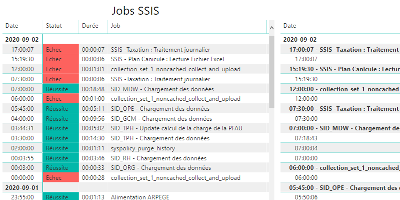
How to monitor SSIS job and package executions.
date_range 15/08/2020
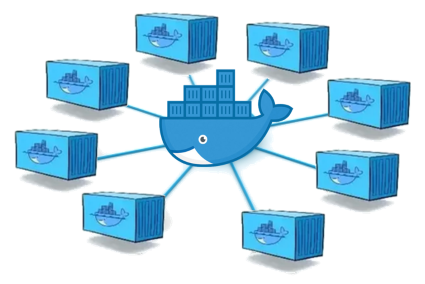
Enable a network connectivity between Docker containers on CentOS 8.
date_range 07/04/2020
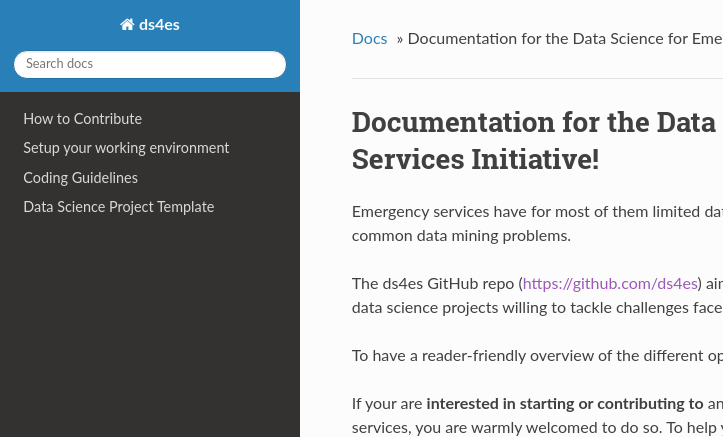
Sphinx and GitHub provide an efficient and free way to publish your documentation online. Here we describe how to do so.