Install MetaTrader 5 64-bit on RHEL/CentOS 7

MetaTrader 5 is a free application for traders allowing to perform technical analysis and trading operations in the Forex and exchange markets. A reason why you would choose MetaTrader 5 over MetaTrader 4 is that the new MQL5 compiler has been optimized for the 64-bit version.
MetaTrader can be installed and run on computers with Linux using Wine. Wine is a free software that allows users of the Unix-based systems to run an application developed for the Microsoft Windows systems. Even if the documentation explains how to install it on Ubuntu, doing so can be a bit tricky. So, let's see how to have MeatTrader 5 64-bit operational on RHEL/CentOS 7.
Good to know: MQL5 compiler for x64 platforms claims a speed up calculations from 2 to 10 times with the new MQL5 compiler for x64 platforms.
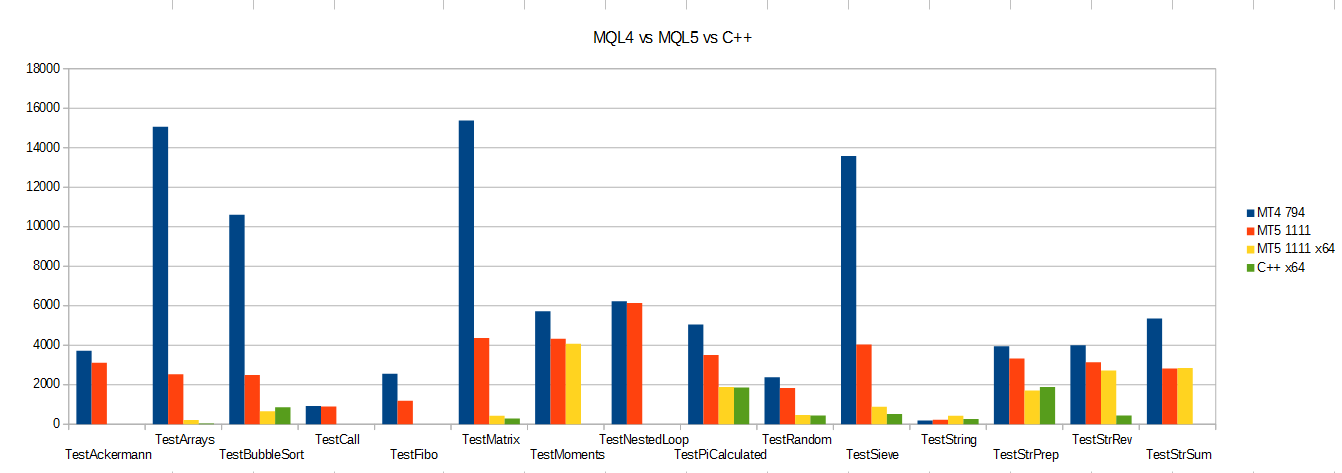
2 steps involved:
- Installing Wine
- Solving Specify the Proxy problem during the MT5 installation on Linux
Install Last Wine on RHEL/CentOS 7
Source: How to Install Wine 32-bit on CentOS
We have today only x86-64 Wine versions. However, many Windows .exe files are 32-bit and with 64-bit versions, some software have installation file in 32-bit. And other such as Office 2007, even 32-bit wine is preferred.
One single script to build and install Wine
Check Wine download repository: http://dl.winehq.org/wine/source/
Find in it the archive you want to use, for me: http://dl.winehq.org/wine/source/3.x/wine-3.19.tar.xz
This url gives you the 2 parameters:
- ver=3.19
- verurlstr=3.x
The whole process has already been written as a shell script by Eric Z Ma, I just perfomed some slight modifications to it.
- First, erase old wine versions installed.
sudo yum erase wine wine-* - Download this script: install-wine-i686-centos7.sh.
- Give execute permission to it
chmod +x ./install-wine-i686-centos7.sh - And execute it
sudo ./install-wine-i686-centos7.sh 3.19 3.x
Step by step process
Erase old wine versions installed
If you ever installed wine packages, erase them first as we will build wine from the source.
yum erase wine wine-*
Install packages needed to build wine
yum install samba-winbind-clients -y
yum groupinstall 'Development Tools' -y
yum install libjpeg-turbo-devel libtiff-devel freetype-devel -y
yum install glibc-devel.{i686,x86_64} libgcc.{i686,x86_64} libX11-devel.{i686,x86_64} freetype-devel.{i686,x86_64} gnutls-devel.{i686,x86_64} libxml2-devel.{i686,x86_64} libjpeg-turbo-devel.{i686,x86_64} libpng-devel.{i686,x86_64} libXrender-devel.{i686,x86_64} alsa-lib-devel.{i686,x86_64} -y
# ... and more ...
# Check the `install-wine-i686-centos7.sh` script for more packages needed.
Download and unpack the source package
ver=3.19 # We will use this as the example.
verurlstr=3.x
vermajor=$(echo ${ver} | cut -d'.' -f1)
cd /usr/src
if [[ "${vermajor}" == "1" ]]; then
wget http://dl.winehq.org/wine/source/${verurlstr}/wine-${ver}.tar.bz2 -O wine-${ver}.tar.bz2
tar xjf wine-${ver}.tar.bz2
else
wget http://dl.winehq.org/wine/source/${verurlstr}/wine-${ver}.tar.xz -O wine-${ver}.tar.xz
tar xf wine-${ver}.tar.xz
fi
Build wine 32-bit and 64-bit versions
Make directories for building wine 32-bit and 64-bit versions.
cd wine-${ver}/
mkdir -p wine32 wine64
Build the 64-bit version first as 32-bit version building depends on it.
cd wine64
../configure --enable-win64
make -j 4
Build the 32-bit version now.
cd ../wine32
PKG_CONFIG_PATH=/usr/lib/pkgconfig ../configure --with-wine64=../wine64
make -j 4
Install wine 32-bit and 64-bit versions
Now, we can install Wine. The trick is to install 32-bit version first and then the 64-bit version.
As we are still in the win32 directory, run
make install
Install the 64-bit version:
cd ../wine64
make install
By now, if everything goes well, you have successfully installed the Wine 32-bit and 64-bit versions. You may double-check it with the file command:
$ file `which wine`
/usr/local/bin/wine: ELF 32-bit LSB executable, Intel 80386, version 1 (SYSV), dynamically linked (uses shared libs), for GNU/Linux 2.6.32, BuildID[sha1]=a83b9f0916e6c0d5427e2c38a172c93bd8023d98, not stripped
$ file `which wine64`
/usr/local/bin/wine64: ELF 64-bit LSB executable, x86-64, version 1 (SYSV), dynamically linked (uses shared libs), for GNU/Linux 2.6.32, BuildID[sha1]=4d8e8468402bc63bd2a72c59c57fcad332235d41, not stripped
Note the “ELF 32-bit” and “ELF 64-bit” in the file type strings.
Now you can run either 32-bit:
wine my_app.exe
or 64-bit
wine64 my_app.exe
…Windows application on RHEL/CentOS 7.
Solving Specify the Proxy problem during the MT5 installation on Linux
Source: How to solve Specify The Proxy problem when installing MT5 on Ubuntu (Linux)
Problem
After downloading the MT5 setup file designed for Windows with Wine on Linux and after running it, you suddenly stumble upon this little problem related to some proxy information no one knows.
Specify the Proxy Server
Solution
So the solution is simple you just need to install MT5 under a computer with Windows then just look for MT4 files under Program Files and import them on your Linux computer :
- Install MT5 on a Windows machine
- Zip MT5 files under Program Files
- Extract your zipped MT5 files on your Linux machine
- Run MT5 with Wine
- for MetaTrader:
wine64 terminal64.exe - for MetaEditor :
wine64 metaeditor64.exe
- for MetaTrader:
- Specify the information of your broker
See also
date_range 02/09/2020
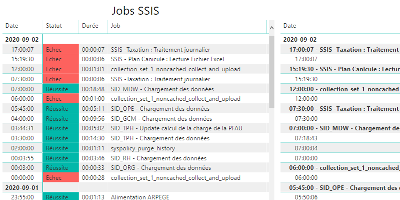
How to monitor SSIS job and package executions.
date_range 15/08/2020
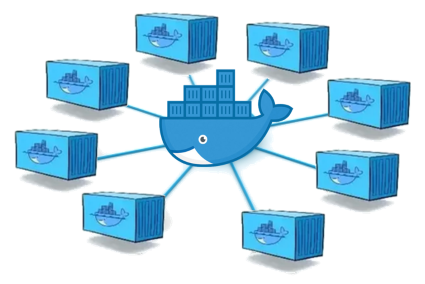
Enable a network connectivity between Docker containers on CentOS 8.
date_range 07/04/2020
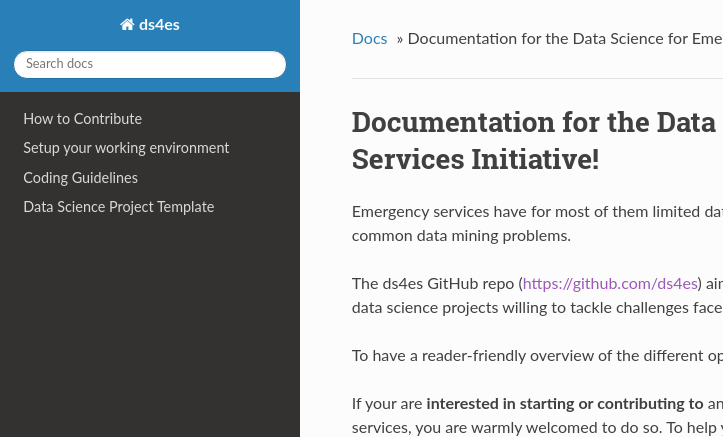
Sphinx and GitHub provide an efficient and free way to publish your documentation online. Here we describe how to do so.